Understanding the OSI Model and Its Layers
The Open Systems Interconnection (OSI) model is a conceptual framework that standardizes the functions of a communication system into seven distinct layers. Introduced by the International Organization for Standardization (ISO) in 1984, the OSI model helps developers and network professionals design and troubleshoot network systems efficiently. It defines how data is transmitted, processed, and received over a network, ensuring interoperability between various hardware and software systems.
This article delves into the OSI model’s structure, explaining each layer in detail, its roles, and how they contribute to seamless communication.
The Seven Layers of the OSI Model
The OSI model consists of seven layers, each serving a specific purpose in the communication process. Starting from the topmost layer, which interacts with the end user, to the lowest layer, which handles physical transmission, the layers are:
- Application Layer
- Presentation Layer
- Session Layer
- Transport Layer
- Network Layer
- Data Link Layer
- Physical Layer
Let us explore each layer in detail.
1. Application Layer
The Application Layer is the closest to the user and interacts directly with software applications. It provides services like email, file transfer, and web browsing.
Key Functions:
- Enables users to access network services.
- Ensures data is presented in a readable format.
- Examples of protocols: HTTP, FTP, SMTP, DNS.
Real-World Example:
When you type a URL into a browser, the application layer processes this request and passes it to the lower layers for transmission.
2. Presentation Layer
The Presentation Layer ensures that the data sent by the application layer is in a format the recipient system can understand. It handles data encoding, encryption, and compression.
Key Functions:
- Translates data between different formats (e.g., ASCII to EBCDIC).
- Encrypts data for secure transmission.
- Compresses data to optimize bandwidth usage.
Real-World Example:
If you’re streaming a video, the presentation layer ensures that the file format and codec are compatible with the receiving device.
3. Session Layer
The Session Layer establishes, manages, and terminates communication sessions between devices. It ensures continuous data exchange between applications.
Key Functions:
- Maintains sessions to ensure seamless communication.
- Synchronizes data streams between sender and receiver.
- Restarts sessions in case of interruptions.
Real-World Example:
When you log in to a remote server, the session layer maintains the connection until you log out.
4. Transport Layer
The Transport Layer ensures reliable data transmission between devices, handling segmentation, flow control, and error correction.
Key Functions:
- Segments large data blocks into smaller packets.
- Ensures data is delivered without errors.
- Provides acknowledgments for successful transmission.
- Examples of protocols: TCP (Transmission Control Protocol), UDP (User Datagram Protocol).
Real-World Example:
Downloading a file from the internet involves the transport layer ensuring all parts of the file arrive intact and in the correct order.
5. Network Layer
The Network Layer is responsible for routing data packets between devices on different networks. It determines the optimal path for data transmission.
Key Functions:
- Assigns logical addresses (e.g., IP addresses) to devices.
- Handles packet routing and forwarding.
- Manages congestion control and error handling.
- Examples of protocols: IP (Internet Protocol), ICMP, RIP, OSPF.
Real-World Example:
When sending an email, the network layer ensures the email data packets are routed through various networks to reach the recipient.
6. Data Link Layer
The Data Link Layer ensures error-free data transfer between devices on the same network. It prepares data for physical transmission.
Key Functions:
- Frames data for transmission over the physical medium.
- Detects and corrects errors in the physical layer.
- Manages media access control (MAC) addresses for devices.
- Examples of protocols: Ethernet, PPP, Wi-Fi (802.11).
Real-World Example:
When connecting to a Wi-Fi network, the data link layer ensures your device communicates effectively with the router.
7. Physical Layer
The Physical Layer is the foundation of the OSI model. It deals with the actual hardware components and the physical means of data transmission, such as cables, switches, and signals.
Key Functions:
- Converts data into electrical, optical, or radio signals.
- Defines the specifications for cables, connectors, and transmission mediums.
- Manages data rates, signal modulation, and synchronization.
Real-World Example:
The Ethernet cable transmitting data from your computer to a router operates at the physical layer.
How the OSI Model Works
When a user sends a message or file over a network, the data flows from the Application Layer to the Physical Layer at the sender’s side. At each layer, specific tasks are performed, such as formatting, addressing, and error checking. The data is then transmitted over the network.
On the receiver’s side, the process is reversed, with the data traveling from the physical layer to the application layer, where it becomes accessible to the end user.
Importance of the OSI Model
- Standardization:
The OSI model provides a universal standard, ensuring compatibility between different hardware and software systems. - Troubleshooting:
Network issues can be isolated to specific layers, simplifying troubleshooting. - Interoperability:
It enables devices from different manufacturers to communicate seamlessly. - Modularity:
Each layer performs a distinct function, making it easier to update or replace individual layers without affecting others.
Comparison with TCP/IP Model
While the OSI model is a theoretical framework, the TCP/IP model is a practical implementation. The TCP/IP model has four layers:
- Application (combines OSI’s application, presentation, and session layers).
- Transport.
- Internet (similar to OSI’s network layer).
- Network Access (combines OSI’s data link and physical layers).
The OSI model is more detailed, while the TCP/IP model is widely used in real-world networking.
Conclusion
The OSI model remains a cornerstone of networking theory, providing a clear and structured way to understand and implement communication systems. By dividing the process into seven layers, the model ensures efficient data transmission and simplifies troubleshooting.
Understanding the OSI model is essential for anyone working in networking, as it forms the foundation for designing, maintaining, and improving network systems. Whether you’re a beginner or an expert, mastering the OSI model will enhance your ability to navigate and optimize modern networks.
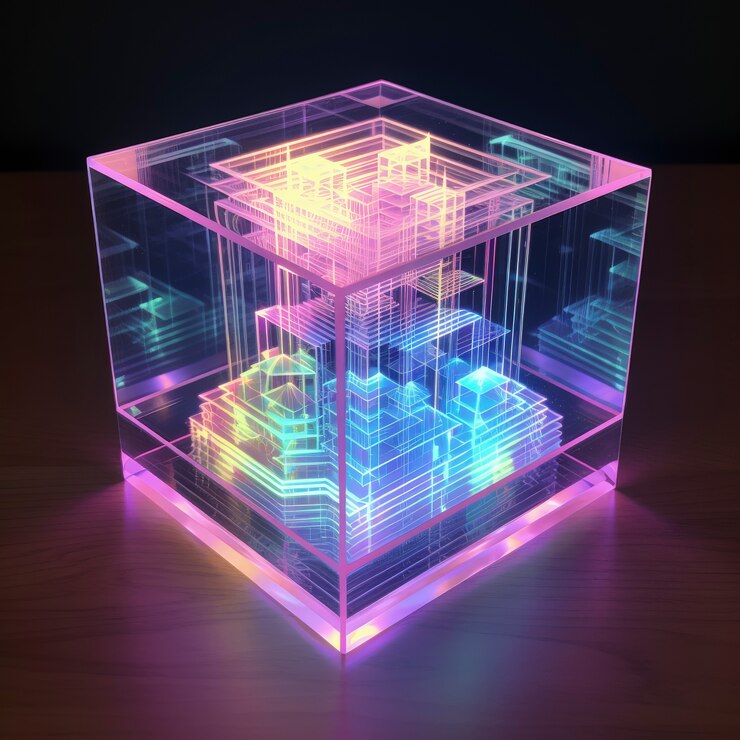


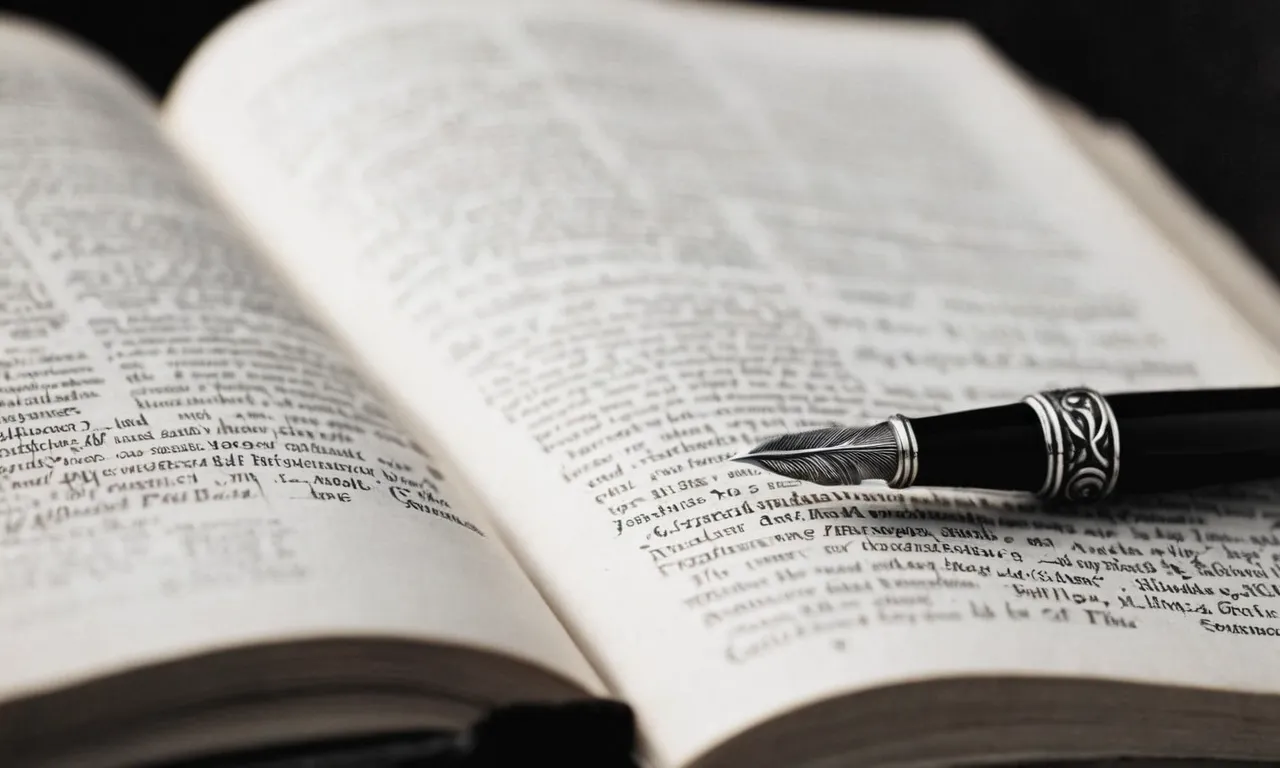
Post Comment